I was looking for an app where I could scribble over my pictures and found the Doodley Moore app. It turned out to be perfect for setting apart some pretty ordinary shots on Instagram, like the thistle picture above. In a nod to Katie, I drew my little balloon head man on a brick wall, thinking she might enjoy the app, especially with its feature to tag walls digitally. It got me thinking how innovative app developers are, constantly coming up with creative tools like this to bring new life to simple moments.
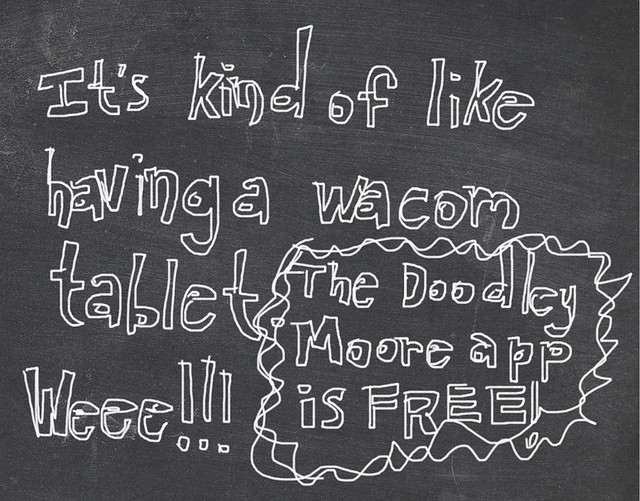
Matt pointed out to me that the Wacom is pressure sensitive and I pointed out “that’s why it’s LIKE” a Wacam. You can adjust the color and thickness of the brush, and it apparently can draw over live or paused video as well. One thing I wish it did was allow for transparency and edge softness of the paintbrush tool, but it does allow you to erase steps back, as many times as you like. Also, if you are using it on your iphone, as opposed to an ipad, you have very little space to work with. Those who play Draw Something know what I’m talking about. It’s a free app, what can you do? Beggars can’t be choosers.
robayre
Hi, I'm Robyn and I was Hatched from a Kinder Surprise Egg. Graphic Designer by day, Maker of things by night. I have worked as a graphic artist professionally since I was 16 years old. Went on to get my Bachelors of Art from NIU. I like to share my Artwork online at flickr.com/photos/robayre and on my own personal website http://www.robayre.com. I also have an online shop http://www.robayre.etsy.com where you can find more of my "crafty" sorts of things, as well as a random piece of artwork here and there. Oh, and I'm also an occasional contributor to Artomat (artomat.org).


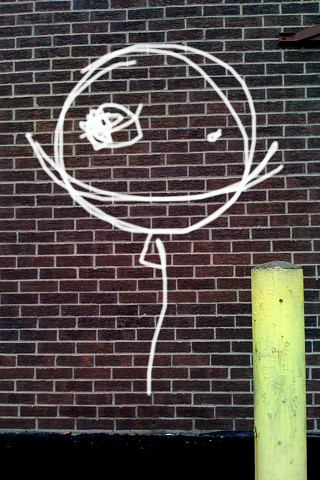
Oh, this is much better than Sketch Mobile! Thanks for the tip!
ooh, i’ll have to check this out. and by the way, i thought this was super funny, when I first read this post last night, I had just been drawing in my walls notebook on a wall really similar to the one you posted above. :)
Hey,
I jus checked this app. Its really good!!!
Robyn, I read you posts and guess what?
The app does have transparency. You can make the background layer transparent so it becomes like a sketch.
I tried this and it even supported the transparency feature during the camera feed.
Good find!
Thanks Keith, I saw that the background can become transparent, but I was just wishing that lines you draw could become transparent as well. Along with thickness of line and color, I wish I could select transparancy levels as well. This way I could build up layers of colors for a more painterly drawing, instead of a mostly linear drawing. Does that make sense? It’s still a great app and I love it.
Hi guys, Glad you like Doodley Moore. Keep the feedback coming. We are hard at work on making the best app for quick overlay and gesture drawing.